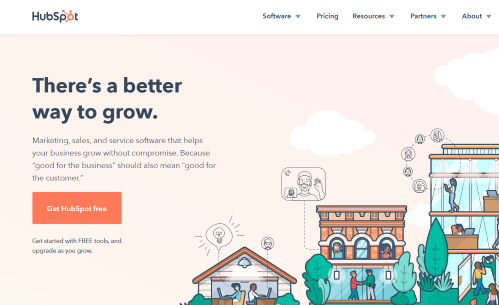There are 3 important factors that show business growth – increasing traffic, leads, and customers.
Wouldn’t it be nice to have a tool to manage all three factors? I bet it would be best to have a tool that helps you automate all three, and more.
My review covers all you need to know about HubSpot and why it’s a great tool to work with. According to my custom, let’s get started with a basic overview of HubSpot.
HubSpot Overview
HubSpot is a cloud-based marketing automation tool designed for managing small and medium-sized businesses.
Using HubSpot, businesses are able to create, execute, and analyze all activities of their marketing campaigns. HubSpot also offers extensive training and learning for those who want to get the best out of their marketing campaigns.
Simply put, it is an all-in-one solution for content marketing, social media management, CRM.
HubSpot offers a free account that grants you access to tools for managing and growing your marketing. But the premium plans are packed with so many rich benefits for businesses of any size.
By the way, HubSpot is an affordable package with its lowest plan starting $50 per month.
Let’s highlight a few of the main features that you should expect from this marketing automation tool under review.
HubSpot Features
1 – Marketing Automation
Using HubSpot, you can create and manage marketing campaigns from the point where you attract traffic to your site from which these visitors are converted to leads and eventually to paying customers.
HubSpot gives you the tools to create and monitor such systems. And the great thing is that you do not need any technical skills or coding knowledge in order to create such systems.
For instance, users can create beautiful looking emails with simple drag-and-drop design tools. These emails can further be customized by choosing different actions, conditions and triggers to be sent to different customers.
That’s not all as HubSpot empowers you with the right tools to create a simple follow-up sequence for those you’ve made contact with. Or you could design a more complex system that has the ability to perform different actions.
2 – Lead Management
A lot of people measure the success of their marketing campaigns based on metrics such as social media likes, shares, and comments.
The fact remains that these metrics are really nothing more than vanity metrics because they don’t tell much. They do not give you an objective means of measuring marketing ROI.
For the real metrics, you’ve got to look at figures such as traffic stats, lead generation, and sales conversion.
For lead generation, this is one tool that every business will need in their toolkit. HubSpot offers you a detailed account of your visitors’ journey into becoming qualified leads.
You will be able to view any of your contacts profile, access accounts of different touchpoints with your company. You can also view the page visits, asset downloads, email opens, and visits to your website.
This information that HubSpot avails you can be used to further target offers to your contacts and automate emails to them.
One other benefit is the ease with which HubSpot integrates with other CRM systems, enabling you to design and execute effective follow-ups.
3 – Marketing Analytics
It’s a popular saying among management circles that you cannot improve on something that you cannot measure.
How true is this saying with regards to your online marketing campaigns? HubSpot Marketing Analytics gives you tools to track, monitor, and measure all marketing efforts.
It has built-in analytics that provides you with details on all resources used for marketing. I’m talking about your landing pages, emails, websites, and social media accounts. You can gauge how these assets are performing and receive insights for decision-making.
You can also use the marketing analytics tool to perform competitive analysis and find out about those in your industry. Learn about how they execute their marketing campaigns and the results they’re having.
This tool empowers you with all your marketing team needs to remain competitive in your niche and industry. You can even break down the reports into different levels to help you obtain better insights.
4 – Landing Pages
No matter the design requirements for your landing pages, HubSpot helps you get it right. And if you’re not cool with creating the pages yourself, their IT team will help you out with it.
There is a library of HubSpot templates that you can make your selection from. These templates are actually optimized for tablets, mobile devices, and other gadgets that have smaller screens.
If you don’t like certain elements on the templates, you can remove them or redesign them to fit your taste. And you could customize all elements of these templates to sync with your brand.
There’s also an added benefit where HubSpot allows you to run A/B testing to help you determine which of your landing pages convert better.
You could create two landing pages with little differences in the color, fonts, or layout. And as prospects interact with them, you’ll be able to tell which of these pages resonate better with your prospects.
5 – HubSpot Integration
In case you have other tools that you’ve used in the past for marketing or CRM, you can integrate them with HubSpot.
It’s quite easy for you to implement these integrations with HubSpot, but if you have problems, you can contact support.
Some tools you can integrate include WordPress, GoToWebinar, Zapier, Salesforce, and Eventbrite.
6 – Social Media Management
The ability to effectively manage social media campaigns is one of the most notable features of HubSpot. This tool comes with powerful contact management and social media tracking capabilities.
From a single dashboard, you can coordinate all social media activities on the platforms that you’re most active on. It has an easy-to-use platform offering support for LinkedIn, Facebook, and Twitter. The app lets you manage all your social media campaigns on the go.
7 – HubSpot Education
If you’re new to inbound marketing, content marketing, or even HubSpot, you may find it hard to start. But HubSpot provides a lot of learning resources to guide you in these areas.
You will learn all about inbound marketing starting from the very basics. The idea is to bring you to a level where you fully understand and appreciate the opportunities that are before you.
You will also get the right knowledge that will guide you in using the platform for everything marketing.
There’s a knowledge base where you’ll find a detailed guide on getting started with HubSpot marketing. It’s a valuable resource that can help you turn around your online marketing campaigns for the best.
And you still have technical issues on the use of HubSpot; you can reach out to their IT admin. Or put a call across to the HubSpot support team for assistance.
8 – HubSpot Support
HubSpot has a powerful support system in place to respond to complaints and user requests. This support team can be reached via email, phone, or through the 24/7 live chat.
There’s also a growing HubSpot community that helps provide solutions to common issues. You can get assistance from experienced users or those with more technical knowledge than yourself.
9 – Suitable For All Business Sizes
When HubSpot first started out, its packages were designed for mainly small businesses. But its range of products and services has been expanded to accommodate bigger businesses.
So, you’ll find plans that were suited for small, medium-scale businesses and enterprises.
10 – Free Plan
One of the features that set HubSpot apart from its peers is the free plan that it offers. The common practice among marketing solution providers is free trial ranging from 15 days to 30 days.
However, this isn’t so with HubSpot as you are given a free account to run for as long as you want. And the features that come with the free plan cover most of your marketing needs. You would have to upgrade to a premium plan to get the full features.
Getting Started
HubSpot is a cloud-based tool that requires no hardware or software set up before use. All that is required to sign up is a PC, tablet, or mobile device that has internet capability and a connection.
If you find it difficult to proceed with the account set up, you may need to go through its guide, or speak directly to any of its customer support team members and they would be glad to help you out.
To implement HubSpot, there are three available options for you to choose from.
- Follow the detailed instructions as found in the HubSpot technical implementation guide
- You could email the guide to HubSpot IT admin or webmaster
- If you’re not okay with the first two options, you can put a call through to the support team for assistance.
HubSpot Pricing
The HubSpot CRM free plan gives users access to CRM features including other marketing features such as email marketing and team emails. Users can also access list segmentation, forms, and reporting dashboard.
But if you want more features especially the marketing automation and social media management then you opt for a premium plan.
There are 3 premium plans available on HubSpot which are Starter, Professional, and Enterprise.
1 – Starter Plan which will cost you $50 per month and billed annually.
This is the most suitable plan for startups, new businesses, and marketers who are new entrants in the industry. On this plan, you will be able to access basic features which include lead tracking and form customization.
Also, it has 1,000 contacts and an additional 1,000 contacts which can be added at the cost of $20 per month.
2 – The Professional Plan which costs $800 per month and also billed annually.
If your business is on the lookout for tools to enable you to automate your marketing activities, then this plan suits you. Every feature that can be found in the Starter Plan is included in this plan and also some major features that let you scale your marketing campaigns.
On this plan, you can set up a series of emails to trigger when certain actions are detected.
Subscribers on the Professional Plan can have a total of 1,000 contacts in their database while paying $50 per month for 1,000 additional contacts. This plan also comes with unlimited site visits while onboarding is required at a one-time fee of $3,000.
3 – Enterprise Plan starts at a cost of $3,200 per month and is billed annually.
This is the ideal plan for businesses that have a very large contact database and steady incoming leads.
On the Enterprise plan, you will get unlimited site visits and a total of 10,000 contacts while an additional 1,000 contacts attract a $10 charge. This plan includes all the features of the Professional Plan with lead scoring and reporting.
Also, on this plan, you can generate custom advanced reports that are useful for tracking and analyzing inbound marketing efforts. This plan also attracts a one-time onboarding fee of $6,000.
Just in case you need to extend the features that HubSpot offers, you can opt for different add-ons to integrate, some of which are HubSpot CMS which will cost you $350 per month.
There are premium services such as inbound consulting which cost $400 per month, technical consulting priced at $850 per month, and marketing fundamentals training (3 days) which costs $1,000.
Pros and Cons of HubSpot
Pros
- One of the foremost marketing automation tools that lets you manage, track, and analyze your campaigns
- Drag-and-drop feature that lets you design professional-looking landing pages without using codes
- Access to lots of training resources and support on how to use the HubSpot tool.
Cons
- There have been instances when lots of new users find it difficult to use the platform due to the steep learning curve
Conclusion
As your business scales to meet increasing traffic, brand engagement, and leads, it’s important to opt for the best marketing tools.
While there are other marketing tools that work best for certain cases, HubSpot is one of the best tools if you seek marketing automation.
It gives you access to social media management, visual drag-and-drop tools, and lead generation tools. And the great thing is that HubSpot offers a free CRM plan with great features for your marketing needs. You can give it a trial by signing up for this free plan on HubSpot.
Are you thinking to master online marketing to the core? Then I have some good news for you! Simply read my view of Wealthy Affiliate and grab the information you need to become a successful online marketer.