Ad Inserter is a plugin you can easily use to manage all your ads on WordPress. When you have ads on your site, they take so much of your time and attention that you may begin to seek assistance in managing them.
You need to be sure that your ads are fixed in the right spot on your website. You also need to be able to follow how your ads are performing and know when it is time to change your ads for better ones.
Ads are important to websites because it is one main way that webmasters make money on their sites. However, you may not have all the time to monitor and manage your ads effectively. This is why you need to take advantage of technologies that can help you get your ads functioning well and properly managed.
There are ad managers that can be hired to help you manage your ads but there are also tools that can help you do what the ad managers can do and even better. Ad Inserter is one of those tools.
Ad Inserter
Using Ad Inserter, you can easily manage your advertisements on your WordPress website. It is popularly used by Amazon and AdSense marketers. It is also a top-rated ad management plugin on WordPress.
This tool is very popular because you can use the automatic Insert Feature to insert ads on websites and effectively manage them with ease. You can also carry out A/B testing and ad rotation with it.
It has Free and Pro versions that have interesting ad management features for inserting and managing ads on your website. You can easily use it with advertisement platforms like Google AdSense, Media.net, Amazon, banners, and several other platforms and they support ads for desktops and mobile devices.
When you want to add codes and scripts, you can use HTML, CSS, JavaScript, PHP code, and tracking code.
Using the Tool with Google AdSense
Google AdSense is a very popular advertising platform with a large number of affiliate marketers. The platform has campaigned for more than 80% of businesses marketed on the internet.
Ad Inserter supports your AdSense ads and AMP ads and supports you with features like AdSense account integration, AdSense code generator, AdSense code Preview, and Advanced AdSense plugin.
You can use the tool to filter the insertion of your ad based on URL, category, tag, post-type, or post ID. You can also set URL parameters and insert “exclude ads” on selected page ads based on cookies or referrer.
The clearance option helps you avoid inserting ads near images or headers, so your web pages do not look clustered, but rather well-organized. The tool comes with features like ad statistics, country geo-targeting and geo-location, impression and click tracking, WordPress multisite support, and ad blocking detection.
On the Ad Inserter Pro version, you can easily integrate your AdSense account to manage your ad campaigns.
Advanced Features
With the Ad Inserter Free and Pro versions, you can set up different types of ads based on criteria such as type of business, preferences, and audience type. You have the option for ad rotation, sticky ads with animation and triggers, ad scheduling, and lazy loading.
Simple Editing Features
The tool has other interesting features like the syntax highlighting editor, code preview with visual CSS editor, and code editor for rich media ads.
Syntax Highlighting Editor
It is common to see such editors used for programming, scripting, or markup languages like HTML. With the Ad Inserter editor, you can display your source code and it will not affect the meaning of the text.
Previewing Your Codes with Visual CSS Editor
The CSS editor allows you to preview selected CSS codes in a separate column in the code editor before you insert them into your website.
Insertion of Ads on Your Pages
It can use automation to insert your ads in the right places that they should be which may be before or after your post, content, or excerpt, before or after comments or paragraphs, or at custom hook positions. They can come before or after any HTML element on a page.
Creating Your Ad with Ad Inserter
With Ad Inserter, you create ads using blocks. The blocks refer to the location where your ads should be displayed. It is easy to customize the blocks to have single or multiple ads in one block.
You can also easily rotate the ads on the block. The free version of the tool offers you up to 16 different blocks. To manage the blocks, you have to go to Settings and then click on the Ad Inserter.
To insert an ad, simply paste the code into the box. You can use the Ad Inserter code generator to generate your AdSense code from your dashboard. Alternatively, you can use Tools to create your ad with the WordPress visual editor, especially for custom banner ads.
Inserting Ad Blocks
Ad Inserter automatically helps you insert ads onto your site. You can insert your ads at any suitable point on your site. It may be before a post or after it, before selected paragraphs or randomly.
They may be by your site’s header or footer or between excerpts, or at some custom positions. To automatically insert your ads, you should go to the Automatic Insertion dropdown and choose where you will insert it.
Look at the options and choose where you wish to insert it, and then complete it by saving your settings. Ad Inserter has all its features clearly set, well set out and clearly explained. In the documentation section, you will find more than 50 interesting features.
Manually Inserting Your Ads
Manual insertion gives you more flexibility and allows you to easily customize your ads. Ad Inserter gives you the option to insert widgets, shortcodes, and PHP function calls. Manual insertion gives more room to customize the elements than when insertions are done automatically.
Sticky Ads and Widgets
Inserting your ads, widgets, and other elements on your website as sticky makes them look attractive and fascinating. This feature makes the element stick or keeps fixed to the page when your users scroll up and down the page.
Using the Ad Insertion tool, you can have sticky sidebar ads, sticky ad trigger, sticky ad animation, and sticky positions with an optional close button.
Inserting Analytics
Ad Inserter allows you to have your Google Analytics and other web analytics code. This makes it easy for you to follow analytics on your website and see how your ad campaigns are performing.
Detecting Ad Blocking
Ad-blocking is becoming a prominent feature on browsers as many of them now have ads blocking features that users can use to block ads that are affecting their browsing experience.
Ad Inserter has options that can help you know if your ads are being blocked by your viewers. The ad-blocking detection can be in the form of pop up messages or page redirection. And you can carry out consequent actions like ad replacement or content protection and it will also give you the ad-blocking statistics.
Other Features of Ad Inserter
The tool has several other features that give you much management control over your ads.
Inserting Ads at Custom Hooks or Selectors
Ad Inserter has many prebuilt placement options that make it unique from many other plugins. One of such is using the HTML element option to insert your ads near some CSS selectors. It is also easy for you to register your hooks and insert ads wherever you wish in your theme’s template files.
Easily Rotating Your Ads
You can rotate your ads easily to different positions using the rotation editor. When you put on this editor, you can use it to create different ads that will rotate within the block, and to add more effect, you can decide on how much of the time each ad should be displayed.
Adjusting the Space around Your Ads
You can use Ad Inserter to easily adjust the spacing around your ads to make sure that they are not so close to the content of your post. With the live preview, you can easily decide on the right spacing for your ads.
Installing Ad Inserter Pro
You may wish to begin using the free version after which you migrate to the Pro version. When you deactivate the free version, your settings will automatically be saved and kept. Once the Pro version is installed, all your saved settings will be imported.
Once you have chosen your Pro plan, you will receive an email that comes with a license key and downloadable link from the Ad Inserter Pro plugin. Simply download the plugin and save it in zip format for your use.
On your WordPress dashboard, you will find WordPress Plugins. Click on Add New and Upload New and then choose the zip file of the plugin you downloaded. Next, you click on the Install Now button and then click on Enter License Key. You will then enter the license key you received in your mail.
Ad Inserter Pro
Ad Inserter Pro supports two methods of detecting clicks. The first method which is the Standard method can detect clicks only on HTML banners with links. And you will find it in all the versions of Ad Inserter Pro.
The second method is the Advanced method that can detect clicks on any ad codes but it is not available in the Ad inserter Pro Personal version.
Geo-location and Targeting
You can easily tell a visitor’s country through their IP address. All the Ad Inserter Pro versions support the Webnet77 geo-location database and the Cloudflare geo-location. The Webnet77 is not as accurate as MaxMind.
You can select MaxMind to enable automatic updates which the Ad Inserter Pro can download using the GeoLite database.
Advantages of the Ad Inserter Pro
- The Free and Pro versions of Ad Inserter have interesting and relevant features.
- Ad Inserter has a simple user interface that you can easily use to access all the settings on just one page
- You can integrate it with AdSense integration and code editor to generate codes for ads from AdSense
- You can easily insert codes anywhere you wish, before or after any HTML element using CSS selectors
- It has a live code preview with a visual margin editor
- It can easily detect ads blocking and respond to it with its ad replacement and content blocking features
- It comes with debugging functions that can help diagnose insertion problems
- You can also use it to see your ad impressions and track clicks
- Works with Google AdSense, Amazon, Media.net, and banners
- You will also get to benefit from the country-level geo-targeting.
Disadvantages
- There is no free trial in the pro version.
Pricing
Ad Inserter comes in different pricing packages based on your business needs and affordability. They are as follows:
Personal ($20) for 64 code blocks and use on two sites
Freelancer ($30) for 64 code blocks and use on 5 sites
Business ($50) for 80 code blocks and use on 25 sites
Corporate ($100) for 96 code blocks and use on 100 sites.
The personal plan comes with standard ad tracking while the Freelancer, Business, and Corporate plans have advanced tracking features. While you can get the Webnet77 alone on Personal and Freelancer, Business and Corporate combines Webnet77 with MaxMind geo-location.
Conclusion
Ad Inserter is a popular ad management plugin on the WordPress platform. It makes it easy for you to manage your ads and have them displayed on your site. It has a simple and easy-to-use interface that can help you access all your settings on the same page.
If your site is just a simple one, the free version might just be adequate for you. However, for added functionality, you may wish to go for the Pro plan. Apart from helping you manage your ads, it can detect ad blocking and respond with features like ad replacement and content protection.
It also saves you time when you use the automation to set up and manage your ads. You can check up the pricing plans and go for the one that best suits your business needs.
Want to build a virtual estate of your own? Need to build a multi-million dollar brand? Don’t hesitate to try out Wealthy Affiliate University.
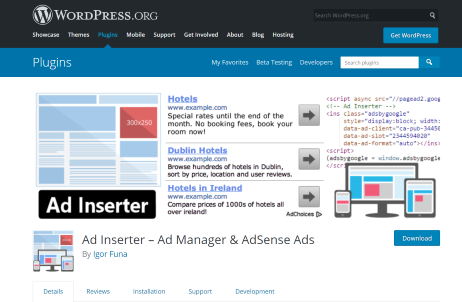
Thank you so much for sharing this here with us Herr. I really value what you have shared here. It is really good for us as business owners to know and have tools lkje this that can help us get started and scale through the hurdle of having to select how ti set up the site and ad placements too. Thank you here
Thanks again, Darmi! Ad Inserter is one of the most viable Ad placement alternatives to placing snippet code directly on the homepage of your WordPress site. You will find placing ads easier than ever with this plugin and you have several features to access for the layout of your ads. Thanks for stopping by, much appreciated! Drop by anytime!
Hello there! Thank you very much for dropping this review on Ad inserter. I’ve gone through it and I must say I enjoyed reading it. It contains valuable information with stated facts. To be honest, this is the first time I’m hearing about ad inserter. I’m embarrassed a bit because I have WordPress and I didn’t know about this. From the review given, I like this Ad inserter, it has a lot of features and it is easy to use. It also saves me time and help in managing my ads, this review has really helped me. Thanks a lot
Hey Sophie, thanks for reaching out! No problem at all, Ad Inserter might be new to some people. You don’t actually need it for blogging unless you are displaying advertisers’ ads on your blog and want to share Ad revenue with the likes of Google AdSense, Adbrite, Bidvertiser, Ezoic, and others. Thanks for stopping by and leaving a comment, much appreciated! Drop by anytime!