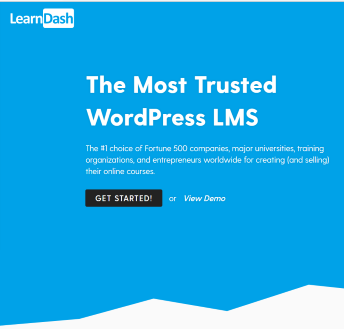I’ve taken quite a number of online courses within the past year. Not just me; but many others who believe in continuous education. Far more than that, there’s a growing increase in the demand for online courses.
And as with growth in demand, new players are required to fill in the demand gap, which is why this review should interest you, and anyone who loves to share knowledge and experience.
This post reviews LearnDash, one of the foremost LMS (learning management system) on WordPress.
The goal of this review is to provide you with relevant details about LearnDash, so you can figure out if it’s the best option to use, should you decide to sell courses online.
That said; let’s take a basic tour around LearnDash, with me as your tour guide.
About LearnDash
LearnDash is a WordPress-based learning management system that lets you create and sell online courses. It is a plugin that is easy to install and configure for WordPress users.
LearnDash is one of the most popular LMS used by course creators and sellers. There are also lots of universities, businesses, and other course producers who use it.
You can create custom courses for your students, engage them, and sell the courses using the plugin. If you decide to accept one time or recurring payments, LearnDash also allows you to do that.
The plugin has got so many great features built into it that justify its position as a leader in its market. Do you know that you can display course progress, give certificates, award points, and badgers to learners?
It’s packed with so many benefits and features that you may end up not using it up to half capacity. Anyway, let’s look at some benefits to expect from using LearnDash to manage your online courses.
LearnDash Benefits
Here are the key benefits of using LearnDash:
1 – Cheaper Than SaaS Options
LearnDash is a feature-rich learning platform that comes at a much cheaper price. In fact, it is a cheaper option than any SaaS (Software as a Service) solution in the market.
Take, for instance, LearnDash cost $159 a year for the complete suite. While the cheapest plan on Teachable goes for $39 per month which also includes a 5% transaction fee. And if you decide not to go along with the transaction fee then you will be paying $99 a month.
2 – Course Building with Ease
There is a visual course builder that gives you so much power through its drag-and-drop feature. You can lay out different courses while still viewing them as you work on them.
The building of online courses never comes so much easy to create and edit. You will find it easy to set up new lessons, topics, and quizzes using the course builder.
3 – Build Powerful Drip-Fed Contents
How about being able to manage access to different pieces of content with ease? The drip-fed feature is helpful for stopping learners from accessing a piece of content.
So you can make any course available for any amount of time after users’ first sign-ups, or you can use this feature to allow access to a course during a specific date.
4 – Easy-to-Extend Functions
With all the great features on LearnDash, you may still want to include more features or functions. And LearnDash makes it quite easy for users to integrate third-party add-ons for more functions.
There’s a massive marketplace where you can get access to official and third-party add-ons to help.
5 – LearnDash Support
As a user of LearnDash, you will gain access to solid support from the in-house support team.
There is an extensive collection of Frequently Asked Questions that have been answered. From the Help Center, you can access this section to find out all details that you need. There are answers that cover pre-sales questions, technical questions, and other questions around general topics.
And if you don’t find the answers you’re looking for, you can open a support ticket for personalized support.
6 – Create Complex Courses
Using LearnDash, you can create basic courses as well as complex courses. And the great thing about it all is the fact that you do not need to know how to code.
Using the visual course editor, you can separate lessons and topics, quizzes, and assignments. Also, you will be able to include optional auto-playing videos that can skip to the next topic.
Set lesson timers, award certificates, badges, and course forms.
Getting Started
The LearnDash plugin, just like any other WordPress plugin, presents an easy-to-install interface. You will find it also easy to configure the settings so you can start creating courses.
Once the installation is complete, you will notice that LearnDash has been added to your dashboard. Next, you will have to click on it and then on the LearnDash license tab to enter your license details.
In case you want to accept payment, you will have to set up PayPal by including your details. From the Settings tab, you can edit or review any other features that you want to.
Adding a Course on LearnDash
Setting up your first course on LearnDash isn’t hard as you will find out in this step-by-step guide.
From your LearnDash LMS, go to Courses and then click on Add New. A course editor that looks so much like a WordPress post editor will be launched.
You will first of all add a course title before adding a description of the course in the post area. Scroll the editor a bit lower and you will see the LearnDash course builder, which will be used to add topics, quizzes, and online courses.
If you want to add lessons, you can click on the Add icon which is in the Lessons tab. After you have added all the lessons you want, you’ll have to drag them all to the right column.
Your lessons can have any number of topics, with the former being the heading while topics are subheadings.
Add topics by clicking on the Add icon in the Topic tab, and then drag them into the proper lessons once done. Using the same method, you can also add quizzes to your lessons.
From the LearnDash Course Settings, you set different options for your courses like prices, course points, and certificates. Once you are done with this step on LearnDash, then click on Save Draft.
There’s an Associated Content Section that is included at the right sidebar of your course editor page. Its purpose is to show you all the lessons, topics, and quizzes in the courses.
From the Associated Content section, you can click on any of the lessons, topics, or quizzes that you want to add content into. From here, you will be able to add texts, images, and embed videos into your lessons or topics.
Once you get through with all these, you can go ahead to publish your course.
LearnDash Features
LearnDash is an LMS plugin that is packed with so many great features for course providers. No matter your skill level, you will find it easy to navigate the platform.
I – Course Builder
The LearnDash course builder lets you create your own courses and contents with ease and simplicity. A newbie or advanced user will find course creation a seamless process.
Creating a course is as basic as creating a WordPress page or post. The course builder lets you add a new section heading, new lessons, and also rearrange them using drag-and-drop tools.
II – Content Reuse
LearnDash makes it so much easier for anyone to reuse any of their course contents. It could be lessons or quizzes that you have used in the past course.
This is a great advantage for those who create courses with related topics or subjects. It’s an easy process for you to reuse previous content, without bothering to create fresh content.
All you need to do to find the past lesson is to locate “Document” in the right-side panel. Move your mouse over the lesson that you would like to reuse, and click “Add”. And the lesson is automatically added to the new course.
III – Different Payment Options
In order to sell your courses, there must be a means for users to pay you. And the more payment options you have, the better it is for you and for those who participate in your courses.
Now, LearnDash allows for some options that you could use to receive payments. Already, the LearnDash installation is enabled to receive payment via PayPal and Stripe.
But this setup doesn’t allow you to do much, like offer coupons, discounts, and vouchers to students. If you want all these other options, you will need to integrate a third-party plugin to LearnDash.
Plugins like WooCommerce with Cartflows, ThriveCart, and 2Checkout are great tools for giving you extra payment options.
IV – Award Certificates
Just like any institution of learning, you can award certificates to users of your online school. You can issue these certificates based on their performance in quizzes, for any course, or for doing both.
You can customize these certificates for each user to reflect their username and course name. Other details that can be included are the quiz name and users’ score plus any other details you want to include.
This can help boost the credibility of your online school before users.
V – LearnDash Administration
This plugin gives you a number of tools to help you organize your courses and users. You can use this admin tool to group students based on defined criteria or courses. Also, you could run students’ reports and enrollment status, progress, and performance.
You can manage students’ access to specific courses, lessons, or quizzes.
VI – LearnDash Integration
There are lots of free and premium plugins that you could use to extend the functions of LearnDash. Some of these tools for extension are WooCommerce, Stripe, and MailChimp.
The other add-ons for LearnDash include Slack and bbPress. You can find the full list of all the LearnDash add-ons on its official website.
VII – Configure settings
Set up lessons, topics, quizzes, subscription payments, and membership plans.
VIII – Offer Great User Experience
Allow you to offer great user experience with reward systems, engagement triggers, and visual progression. You can also award certificates, points, and issue badges to those who deserve them.
LearnDash Pricing
The premium plugin offers 3 different pricing plans from which you can choose the one that suits you best.
- Basic package costs $199 a year and it comes with a 1-year license for one website only
- Plus package costs $299 a year and it allows you to use the license for up to 10 different websites
- Pro package will cost you $369 and it comes with a license that allows for up to 25 different websites.
All plans come with 1-year full support and updates which also include the LearnDash demo site files.
LearnDash Pros and Cons
As with all software solutions, there are pros and cons that users have to be aware of.
Pros
- Creating and managing your online courses is made so much easier with the visual course builder. Anyone, with any level of technical knowledge, will find their way around LearnDash
- Use of different engagement triggers to respond to specific actions taken by your students. You can send specific emails to a category of students; add a user to a specific segment or course. You can also generate a help desk ticket or send yourself a text message when someone enrolls. These triggers are cool for responding to different types of actions on your learning platform
- Translate your course contents into different languages without having to install any extra plugin.
Cons
- To accept payment for membership, you will need to add a third-party tool
- Though LearnDash seems easy to use on the surface, to use the power features requires a steep learning curve.
Here is another online course platform you may like!
Conclusion
In case you decided to sell your knowledge or experience through online courses, LearnDash is a great option.
It is the most popular online learning management system, and it works well on WordPress. It is much cheaper than other products you will find in the market, and it gives you great value.
You can give it a trial by downloading the plugin from WordPress and installing it on your website.
Are you a WordPress site owner, but in need of more training manuals to improve your blogging skills? Do not hesitate to give Wealthy Affiliate University a try today.