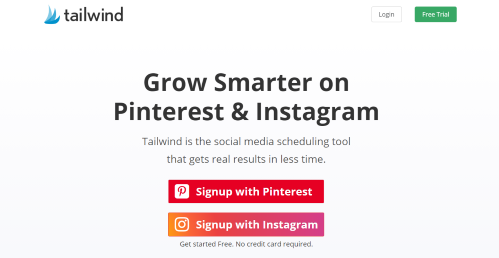Social media marketing is an effective strategy for promoting your site’s contents, driving traffic, and engaging followers of your brand.
If you want your brand to remain in front of your prospects and customers, you’ve got to take your social media marketing seriously. And one of the ways of doing this is the use of the right tools to help achieve success in your social media campaigns.
My review spotlights one of the most effective tools used for managing your Pinterest and Instagram activities. The tool in question is Tailwind and this post provides you with insights on its benefits, features, and other details.
It’s one of the best social media tools that you need in your toolkit if you’re a professional user of Pinterest. And if you haven’t started using Tailwind already, you will find out what you’re missing.
So let’s delve right into our review with a brief intro of Tailwind.
About Tailwind
Tailwind is a social media marketing tool that enables users to manage their Pinterest Pins and Instagram posts from a central location. It is a great tool that helps bloggers, marketers, influencers, and businesses get the best out of their social media marketing.
Launched in 2011, Tailwind has continued to grow in relevance among professional users of Pinterest and Instagram. It currently has over 100,000 users with brands like Nike, AOL, Walmart, Microsoft, and eBay using Tailwind.
Tailwind is an effective marketing tool for scheduling posts, discovering new content, conversation monitoring, and social media analysis. It’s a must-have social media marketing tool if you want to build your brand through Pinterest and Instagram.
Tailwind is an official Pinterest Partner which makes it the right tool for marketers to use for the image-sharing social network.
Other uses of Tailwind include the uploading of your photos and images at a much faster speed, and finding out the best time to post and schedule your Pinterest Pins and Instagram posts.
Tailwind also lets you in on analytics and helps you monitor the performance of your Pins and posts. It is also effective for expanding the reach of all your Pinterest Pins and your Instagram posts.
It’s a feature-rich social media app that offers great benefits when used for image-sharing social platforms.
Getting Started
Tailwind is an intuitive social media app that you will find convenient and easy to use.
To get started using Tailwind, you will need to login to the app using either your Pinterest or Instagram account. And after you have done this, you will receive a verification link in your email address.
By clicking on this verification link, the URL will be opened in your browser (desktop or mobile). A popup box from Tailwind will be displayed requesting your email address and a password. After you have done this correctly, click on the “Submit” button to send the details to Tailwind.
The app will then detect the kind of browser that you are using and then display another popup box prompting you to install the extension for your browser.
You will install the Tailwind Firefox plugin for a Firefox browser and Tailwind Chrome extension for Chrome, Brave, Vivaldi, and other Chrome-based browsers.
Benefits
If you’re using Tailwind for your Pinterest and Instagram-based campaigns, here are some benefits to expect:
1 – Expand the Reach of Your Brand
Collectively, Instagram and Pinterest have over 1 billion active users uploading and sharing images with one another
This is a great platform for you to expand the reach of your brand and target the right audience. This gives a cost-effective marketing solution to increase your brand’s visibility and potential revenue
2 – Send Timely Pins and Posts
Each time you publish a new post or article on your site, you will need to promote it across social media platforms. And if Pinterest and Instagram are two of the platforms you use, then Tailwind comes in handy for you.
Let’s say your business is based in India but your target audiences reside in the United States and Canada.
You will find it hard to post on both social media platforms at peak times because of the time difference. Rather than staying up late, so you can post your Pinterest Pins at the right time, you can schedule with Tailwind. This will help ensure that you never miss an update and prevent you from posting at the wrong time.
Even if you live in the same country as your target audience, other business activities may keep you away from your computer.
At such times, you can let Tailwind handle the scheduling and posting while you focus on more pressing business needs.
3 – Improve Engagement with Followers
One of the benefits of using Tailwind is the ability to schedule your Pins and posts at the right time. This makes it possible for your Pinterest Pins and Instagram posts to be read by a larger segment of your target audience.
You will be able to reach a higher number of the right people as well as get more shares, likes, and comments. This is a great boost for your social media campaigns especially if the goal is to engage your social media followers.
4 – Central Place to Manage Your Social Media Activities
Tailwind offers a central location you can use for managing everything about your Pinterest and Instagram campaigns.
The social media tool makes it easier to upload images into two of the most popular social media networks. You can also access reports and analytics about your campaigns in real-time, all in the same location.
This set up makes it easy for you to monitor your social media activities and make immediate improvements where necessary.
5 – Access to Learning Resources
You will find a lot of helpful tutorials on setting up and using Tailwind for your Pinterest and Instagram marketing.
Tailwind also provides a step-by-step guide to walk you through using the social media app to achieve the best results. The learning resources cover all you need to know about using Tailwind without leaving anything out.
This will enable you to save lots of valuable hours that you would otherwise have spent in learning how to use the app.
6 – So Easy to Set Up and Start Using
The Developers of Tailwind have made it so easy for first-time users to sign up, set up, install, and start using the app.
Once you have verified your email address, a link is provided through which you can download the right Tailwind extension for your browser.
7 – Other Benefits
So many other benefits include a user-friendly interface that makes it quite easy for users to schedule their pins and posts. You will also get weekly summary updates to let you know the number and percentage of new followers that you have earned.
The Pin Inspector gives you more details about your Pinterest Pins and lets you know if you are doing great or there’s a need for change in strategy.
Features of Tailwind
I – Well-Designed Interface
The first thing you will notice about Tailwind is that the app comes with a beautifully-designed interface.
A navigation bar appears on the left side of your dashboard each time you hover your mouse over that area.
Click on the “Create New Post” button for creating new posts, and also the “Upload Images” button from the dropdown list on your dashboard. Once an image is selected, Tailwind will proceed to upload the image into its server.
From the dashboard interface, you will be able to add and remove hashtags, add emojis and also include custom images in your image captions.
Once you’re done with the draft of your post, you can then set a time and day to publish, and then click on the “Add to Queue” button.
II – Scheduling Pinterest Pins
Tailwind lets you upload a large chunk of data (both posts and images) and spread their publishing over time.
This means you can create a month of Pinterest Pins, upload all on Tailwind, and then schedule them for different dates. This is a feature that lets you produce all you will need for your Pinterest campaigns in a single day. After you have scheduled the Pins to go live, you don’t have to monitor them except to sit and wait for your weekly reports. Or you can choose to track the performance of your Pinterest Pins in real-time.
Frankly, the uploading of images on Tailwind is as easy as using any image uploading tools or interface.
III – Content Uploads
The content uploads are the very first step you need to take after you have created the bulk contents that you want to schedule. You will have to upload these pieces of content into your Tailwind account rather than uploading them into Pinterest.
Doing it this way will enable you to save time and effort that would have been spent in uploading and pinning each piece of content one after the other. Tailwind lets you schedule all of the posts at once no matter how many there are.
On Tailwind, you are able to pin in multiple places at the same time, save for later use, or schedule the same pin to be posted across different boards.
IV – Defining Your Schedule
So, you have uploaded all your Pinterest contents and images for your campaign and you need to schedule them?
The Tailwind Smart Scheduler is the right tool to help you define your post schedules. It enables you to select the time slot, dates, and times that you want your content to go live. The Smart Scheduler also recommends the best times for you to publish your posts but you can decide not to use its recommendations.
V – Viewing Your Pins
After you have scheduled your posts, you have the option of viewing the posts either as drafts or posts. Tailwind lets you view the pins and images on the boards that your scheduled pins will be posted.
There’s another view that lets you rearrange the pins in different time slots using the drag and drop tool provided by Tailwind.
VI – Tailwind Analytics
There are two options that Tailwind offers for Analytics which are Post Inspector and Profile Performance.
Using Post Inspector, you will be able to display Pinterest and Instagram posts’ stats. This will let you sort these posts based on likes, comments, and the publish dates of all the posts. You can also filter and/or find posts based on their names or published dates.
The Profile Performance feature displays the reports of total likes and comments generated by your posts. It also reports the number of posts you shared with your Pinterest and Instagram followers.
VII – Weekly Email Reports
Tailwind keeps you updated about your Pinterest and Instagram campaigns through its weekly email reports.
The weekly reports give you insights on the best-performing pins, boards, and the best-performing time slots.
Support
Tailwind offers support for its users through email or the option of sending messages to its support team via your account.
You can find the official email address of Tailwind on the footer of its website.
Pricing Plans
There are 3 different pricing plans users can sign up for on Tailwind.
I – Plus plan – This is a suitable plan for small businesses, bloggers, and marketers which lets you schedule 400 posts. The pricing for the Tailwind Plus plan starts at $15 per month which includes a 30% discount if you pay for the annual plan.
II – Professional plan – This is a plan that is best suited for larger businesses and it costs $1199 per month.
III – Enterprise plan – This pricing plan is ideal for big organizations that have peculiar social marketing needs. You will need to contact the Tailwind support team in order to find out the cost of the Enterprise plan.
Pros and Cons
Pros
- Offers a very effective way for you to schedule and publish Pinterest pins and Instagram posts to your target audience
- Tailwind gives you detailed insights into the best-performing time slots and boards of your Pinterest pins and posts.
Cons
- Tailwind can only be used for two of the most popular social media networks (Pinterest and Instagram) with no support for the other social networks.
SocialOomph Review: An Advanced Scheduling Tool for Bloggers
Conclusion
Pinterest and Instagram are two social media networks that give you access to more than 1 billion active users.
Your business can take advantage of this wide reach by using the right tool to schedule, publish, and monitor posts on these platforms.
Tailwind is a reliable tool that enables you to upload bulk contents, define and schedule time slots, and receive insights into the posts performance.
Need to learn more about performance marketing to grow your online business? All you need to do now is try out Wealthy Affiliate Online Entrepreneur Certification (OEC) Training.