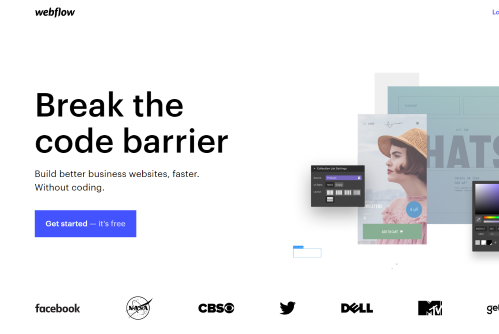Back in the days of the browser war, one major difficulty was the failure of web pages to render properly on all browsers.
Web designers had a field day because they had to create websites with specific web browsers in mind.
A well-rendered website on the Netscape Navigator would definitely not render properly on Internet Explorer and vice versa.
To create their websites, business owners had to first determine what browser type their target market was using. This formed the basis on what HTML and CSS codes to use in creating the websites.
Since then so much has changed in the area of web design. The introduction of HTML standards for web design helped to drastically reduce this browser differences and web pages were better-rendered across different browsers, though this did not completely resolve the problem.
What was needed wasn’t only about standards or a new technology, but a different approach to web design – an approach that allowed web designers to create and publish websites just once, and have those websites display properly irrespective of the devices they were viewed on.
That approach is referred to as responsive websites, and we have great tools on the web that facilitate the creation of responsive websites.
But first I would like to take you through the basics of what a responsive website is before diving into our review of Webflow.
Main topics covered in our Webflow review include:
- What is a Responsive Website and How is it Different From a Non-Responsive Website?
- Overview of Webflow
- Webflow Functions Review
- Main Features of Webflow
- 10 Powerful Reasons to Use Webflow
- Webflow Pricing and Plans
- Pros and Cons of Webflow
- Conclusion
What is a Responsive Website and How is it Different From a Non-Responsive Website?
A responsive website is a web design approach that renders web pages in an efficient and easy-to-read manner.
A website or web page is said to be responsive when it renders properly across different platforms. It offers user-experience that is based on a device’s screen size, platform and orientation.
For example, a business website is a responsive one when it displays all the elements properly on a chrome browser, opera browser, or on an Android device. This makes it possible for the website visitors to enjoy the same user-experience irrespective of the browser or device being used.
Responsive websites can have their layouts changed, images and screen resolution adjusted, among other features.
How is a Responsive Website Different From a Non-Responsive Website?
A non-responsive website is a website that has its elements displayed differently on different platforms. The website renders properly on a particular browser while it looks scattered or distorted in a different browser.
A responsive website renders and displays based on a user’s device, while a non-responsive website displays based on the particular site it was created for.
While a responsive website is fluid, the non-responsive website is rigid.
While a responsive website is fluid, the non-responsive website has a rigid structure.
It is no surprise then that website design has tilted towards responsive websites. While creating responsive websites requires a good knowledge of HTML, CSS and JavaScript, CMS (Content Management System) and website builders have emerged to enable just anyone to create responsive websites.
Overview of Webflow
Webflow is the product of a marriage between a content management system and a website builder. It is a hybrid of both systems from which it successfully inherited properties yet retains some peculiarities also.
Webflow is a feature-rich toolkit designed to allow users to create customizable websites without the need of writing codes.
While CMS like WordPress and Drupal enable full customization of sites and blogs, they require a working knowledge of programming languages to design to taste.
Website builders on the other hand enable users to create good-looking websites without codes. Website Builders like Wix and Squarespace provide graphical user interfaces with drag-and-drop functionalities for users to quickly create sites.
Webflow picks up the best of both – customization and codeless site building.
Webflow is actually designed for a special target market in mind, and this detailed review will help you find out if you fit into that market.
Webflow Functions Review
Webflow contains core codes designed to provide functionalities for some features. Making these functions native to how Webflow works:
- Webflow Designer
- Webflow Hosting
- Webflow CMS
- Webflow Editor
- Webflow Ecommerce
I. Webflow Designer
Webflow Designer is the design tool that establishes a kind of balance between the world of coding and non-coding.
Users with technical skills and experience can take full advantage of the creative freedom that Webflow gives to customize their sites as much as they want.
It is designed to handle HTML, CSS, and JavaScript. Web developers can also take advantage of the visual code generator which helps save coding time.
Webflow codeless site builder is directed at users without web programming skills. The visual interface makes it easy to work with any of the templates provided to create visually appealing sites.
II. Webflow Hosting
Users on Webflow can start out building sites with the website builder, but will need at least a paid package to host the sites live.
At the moment, the Basic site plan happens to be the most affordable starting at $12/month if billed annually and $15/month on a monthly subscription payment.
The hosting packages entitle you to a custom domain, a free SSL, CDN, advanced SEO, backups, versioning among other features.
Basic site plan does not allow for e-commerce store hosting, you would have to subscribe to a higher plan.
III. Webflow CMS
This function makes Webflow one of the best alternatives to WordPress. It is packed with functionalities that allow users to manage the creation of their blogs’ contents.
It gives a lot of flexibility and ease of use in running and updating the blog. This function provides virtually all features that a typical WordPress engine provides.
IV. Webflow Editor
Webflow Editor provides the extension and flexibility that developers want, beyond what the site builder can. With this function, sites are built to particular specifications with the option of building from scratch with a canvas or use any of the available templates.
You’ve got to be pretty sure of your HTML and CSS coding and before delving into this.
V. Webflow Ecommerce
Webflow is fully optimized for an e-commerce store setup which is quite obvious from the moment you start the site building process.
There are lots of free and paid ecommerce templates available for users. Your choice of template will be determined by your budget, the kind of online store you are setting up, and the features you intend for your store to have.
There are tools to customize product selling, for management of customer and store, processing of payments, inventory management, and every feature that a fully functional ecommerce store should have.
Main Features of Webflow
Webflow is feature-rich and comes packed with so much for coders and non-coders.
Here are some of the exciting features to expect with using the hybrid site builder:
1. The Box Model – Webflow uses the box model to represent every element on a web page and overlaying them on the top of each other.
There are image boxes, text boxes, button boxes, and much more which all add up to form the Layout of your site.
The box model makes it easier for users to visualize the content of their sites and how they are laid out.
2. Templates – More than a hundred templates for web developers to choose from using filters by industry, free/premium or ecommerce.
The templates are responsive, purpose built, come with additional information like description and design options.
Premium templates on Webflow start from $19 to as much as $149.
3. Social Media Integration – Integrating your social media accounts comes quite easy on Webflow. You can embed live feeds, Twitter streams, and link your Instagram account to your site using the social media Integration.
4. Webflow University – This is a Webflow help center where you will find resources to guide you on how to use the tools on Webflow, and find out how much you can achieve with a particular tool or feature on Webflow.
5. Webflow Backups and Security – Security is a foremost concern with Webflow which provides ways for users to restore their sites to a last saved point. Also, the free SSL certificate provides protection for your site, assuring visitors that their personal information is safe.
7. Advanced SEO – This feature helps you provide information that will help better position your pages in Google search results.
8. Responsive and Flexibility in Designs – Weebly templates are optimized to deliver responsive web pages that render properly on all platforms and devices.
With this in mind, developers can focus on customizing their sites to suit their preferences knowing that the pages will be displayed just the way they are supposed to.
As usual, you would find many other great features with the use of Webflow. The great thing about using this tool is that web developers with programming skills will find so many benefits as non-coders.
For those who are undecided on signing up for your account on Webflow, here are some great reasons to use this amazing site builder.
10 Powerful Reasons to Use Webflow
1. Build fully responsive sites – Non-technical users and advanced users alike have the tools to create fully responsive websites on Webflow.
2. Ability to extend the functionality of your Webflow site – Webflow offers some core functions that enable the building of CMS, business sites, and e-commerce stores. Programmers can also extend the functionality of their site by working directly on the codes. The only limitation to using Webflow is a user’s creativity.
3. Access helpful resources and guidance – Webflow University is a reservoir of vital resources for users. Information that provides direction on using the platform can be accessed easily.
4. Suitable for advanced users – You can break away from the limitation that comes with most site builders. Get access to the HTML and CSS codes to create exactly what you want.
5. One dashboard from which you can manage multiple projects. Easily switch from one project to the other from a single Webflow account.
6. An all-inclusive monthly fee which covers SSL certificate, hosting, backups, and many other features.
7. Enjoy all the benefits that a content management system like WordPress offers without being confined to any particular publishing platform.
8. Free account that allows users to create websites with the site builder before choosing any of the paid hosting packages.
9. Create highly interactive websites for your visitors using Webflow Interactions.
10. Multiple hosting plans to suit users’ preferences, budget, and site requirements.
If you are convinced that Webflow is a great tool for building responsive sites without much hassles, you should take a look at the available plans before taking any step further.
Remember that a free plan entitles you to use the site builder for creating your site, but hosting it means you have to settle for one of the pricing plans.
Webflow Pricing and Plans
Webflow plans fall into 2 main categories of sites – regular and e-commerce sites.
Regular sites are simple sites with basic functionalities and the pricing ranges from $12 to $15 depending on the payment plan.
E-commerce sites come with many more features and can be as high as $212.
Webflow also has an Enterprise plan for big businesses which is priced on a quote-by-quote basis. On this plan, Webflow actually helps the company build its site.
Pros and Cons of Webflow
Pros of Webflow
- Optimize your site for speed, security and designs with Webflow.
- An ideal tool for building any type of website.
- Users have the choice of either building with template or using a Webflow canvas to build with codes.
- Webflow allows developers to export HTML, CSS and JavaScript codes to other sites.
- Users can manage and organize multiple projects from a single dashboard.
Cons of Webflow
- Contacting the Webflow support can be difficult – no phone or live chat service, contact is through email.
- The pricing plans on Webflow are quite expensive when compared to other site builders.
- The platform is complex for beginners who may have a hard time navigating through the software.
- Webflow does not offer any money back guarantee.
Conclusion
Webflow is a hybrid between a CMS and website builder targeting a specific market.
A free plan is open to users for creating web pages using the site builder with the option of subscribing for any of the paid plans when you’re ready to go live.
Do you need a hosting platform that helps you build up to 10 different websites in whatever niche it is built from? Wealthy Affiliate is the answer to your online business needs. Check out my Wealthy Affiliate review here.