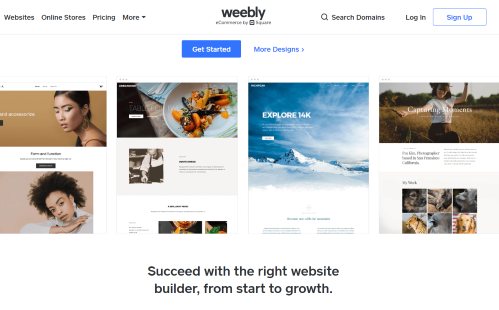Tools like website builders have been created by technology companies to make the process of website development quick and easy. One of such technology companies is Weebly which is under review in this post.
Every successful business known to you once existed as ideas in the minds of the founders.
These ideas had to go through different phases of growth and development before becoming major brands.
Take for instance Facebook founded by Mark Zuckerberg with the help of his colleagues. It was conceived by Mark when he was a student, but since then Facebook has grown to become the number one social media network in the world.
Although most ideas may never grow to the status of Facebook, individuals and businesses continue to tow the path of nurturing and grooming their ideas into successful brands.
One major requirement for brands to achieve a large-scale success is through having well-designed and functional websites to interface with their markets, share vital information about their existence, and sell their products to consumers.
We will be considering the features, benefits, advantages and disadvantages of using Weebly. It is expected that after going through this review you would be better informed to make the decision if Weebly is ideal for your website development needs.
The main topics covered in our Weebly Review include:
- What is Website Development and How is it Different From Website Design?
- Overview of Weebly
- Main Features of Weebly
- 10 Powerful Reasons to Use Weebly
- Weebly Pricing Plans
- Pros and Cons of Weebly
- Conclusion
What is Website Development and How is it Different From Website Design?
Website development is the web building process that involves the creation, building, and maintaining of websites. Professionals responsible for undertaking website development are referred to as web developers.
Web developers are usually skilled in HTML, JavaScript and PHP programming languages. Other programming languages that can be used for website development include python, asp.net and Java.
The primary focus of web development is on creation of a site’s functionalities. These include the layouts, integration of graphics and videos, creation of forms, and back-end functioning of the website.
Web development usually precedes web design, though this isn’t a standard rule as it could be done on a case by case basis.
How is Website Development Different from Website Design?
Website design is the web creation process that covers the aesthetics of a website. It focuses on the usability, look and feel of the website. Professionals responsible for handling website designs and related jobs are called web designers.
The programming languages used by web designers are HTML and CSS. Other tools are Dreamweaver and Photoshop.
Web design is focused on elements of a web page like graphic designs, layout of the pages, colors, fonts, sections of the page, and content production.
Web development is focused mainly on the functionality and features of a website while web design is concerned with the user experience on the website.
It is generally accepted that web development is more complex than web design.
To this end, Weebly was founded to help simplify the process of website development.
Overview of Weebly
Weebly is a website builder used for easy and quick website development without the need for programming skills. It provides a graphical user interface that allows for drag and drop functionalities in the creation of websites. Users with very little technical knowledge can have a fully functional site created and published live on the internet within a few hours.
Weebly was founded in 2006 by 3 school friends – David Rusenko, Chris Fanini, and Dan Velti with the aim of delivering user-friendly services that anyone can access. The company was acquired by Square, a payment processing company, in 2018 and has since grown to expand its range of services and user base.
There are currently 40 million live sites created with Weebly, that’s about 2% of all sites on the internet.
Weebly also offers tools for Search Engine Optimization (SEO) and backups. It is a complete solution for launching an idea into a fully-grown business
Users are exposed to a wide range of functionalities and features on Weebly.
Main Features of Weebly
1. Weebly Editors – Users are provided with 3 editors from Weebly during the set up process, each with slightly different features and pricing options. These editors are:
- Legacy – This is the oldest of all 3 Weebly Editors. Legacy allows for more customizability for users although it isn’t as easy to use. Using Legacy you can sell online with any paid plan, and it happens to be the only editor offering “Connect” pricing plans.
- Editor Prime – This is a much newer editor than Legacy, though it has more limitations in comparison to the older editor. This editor is the one under active development by the company.
- Square Online Store – Users who sign up for online stores through Square get this editor. It has similar functionalities with Editor Prime though with slight differences.
With this editor, users can sell their products online on the free plan. Payments are only processed by Square.
2. Ease of Use – Weebly was designed to be universally accessible by all without any restrictions. The fact that a person doesn’t have coding skills does not prevent usage of Weebly.
The tool is designed with a simple graphical user interface with drag and drop features to enable easy creation and editing of websites. A fully functional website can be set up within a few hours. And the site comes with complete features as any site created by a web developer.
3. One Page Process of Adding Products – Weebly is a great tool for building online stores. Users can easily integrate payment processors and other features that make for a full Ecommerce store. Also there is a very easy, one page process through which products can be added to an online store.
The process of adding product options and set up of inventory levels and their pricing is also simplified using Weebly. SEO details like metadata and custom URLs for the products can be added through the one page product set up.
4. Mobile App for Site Management – Users of Weebly are offered mobile apps for their Android and iOS devices. These apps help with site management functions like viewing of stats and order processing. Using mobile apps on website builders is a unique feature that isn’t common with other vendors.
5. Weebly App Center – Despite the features found on Weebly’s website builder, there are still some limitations experienced when using the tool. To help users circumvent this problem, Weebly provides an App Center where applications with extra features can be found. Most small businesses may find that all required features for their site creation are already available in the site builder.
6. Blogging Tool – There is a blogging tool on Weebly that allows users to easily set up their blogs, edit post titles, list author information and host RSS feeds. The tool also allows for managing visitors’ comments, and integrating social media likes and share buttons, and post scheduling.
7. Weebly Contact Form – Users can add customizable contact forms on their sites for reaching out to visitors. The form fields can be customized to suit preference, addition of file uploads, and exporting of collected data to spreadsheet documents.
8. Online Store Builder – Weebly is an excellent tool for building online stores with features that help manage your store. Tax and inventory management, sales of digital goods and services, and acceptance of donations are some of the online store features of Weebly.
There are also advanced ecommerce features that include filtered search, calculation of shipping rates, and the use of Weebly mobile apps to track stats, respond to customer requests and comments, and manage your store’s products.
10 Powerful Reasons to Use Weebly
1. Weebly automatically creates mobile versions for users who use its site builder.
2. You can sign up for a free user on Weebly and still use the site builder to create stunning sites. Details in the free plan are covered in the section titled “Weebly Pricing Plans”.
3. Highly Optimized Template to Choose for Your Site – Weebly offers templates (which it calls Themes) spread across all categories for use on different types of sites.
4. Easy to Use Visual Editor – The days of requiring programming skills for website development are over for those using Weebly. The visual interface makes it easy for you to build with just a computer mouse using the drag and drop feature. At the end you will achieve a website that has a professional look.
5. Rapid Site Development – Imagine the amount of time you will save if it takes you an hour to create your website. This rapid site development will help you respond faster to any needs for updates, upgrades or total overhaul of your site.
6. Hundreds of Free and Paid Apps – If you’re like most people that want a bit extra features on their sites, you will find close to 300 apps to use on Weebly App Center. These apps are either free to use or paid, and they come with basic functionalities for marketing, ecommerce and social media networks.
7. Monitor Your Site With Weebly Analytics – Live sites are equipped with a tool to track and monitor performance of visitors. Information gathered from Weebly Analytics tool will help to understand your visitors’ behaviors, view basic metrics like pages being visited, number of hits, and external sources that are referring your visitors.
Your level of access to this tool is dependent on your pricing plan.
8. Weebly’s Built-in SEO Tool – Weebly has SEO built into its core which allows users to customize page titles and descriptions, header and footer codes, search engine indexing, create and edit sitemaps, and redirect a page using .htaccess.
9. Ideal for ecommerce – Weebly has all basic functionalities required to set up an ecommerce store. There are customized ecommerce templates with some specifically created for particular product types. It comes with a system to add a product database, complete with images and categories for managing products.
10. Easily Integrate Google AdSense to Your Site – Bloggers, internet marketers and affiliate marketers who wish to monetize their traffic will find that integrating Google AdSense is so much easier.
Weebly Pricing Plans
Weebly offers a number of pricing plans for users including a free plan that comes with some basic features.
1. Free Plan
The drag and drop website builder comes with a free SSL security and 500MB storage limit, domain with Weebly branding and SEO.
Also on the free plan are lead capture and contact forms, and support which includes chat, email and community forum.
Connect can only be accessed on the Legacy Editor for the free plan.
2. Pro Plan
All the features of the free plan including custom domain, chat and email support.
3. Business Plan
Members and membership registrations (both inclusive) are advanced store features and listing of unlimited products.
Full details of all pricing plans can be found on the company’s website https://www.weebly.com/
Pros and Cons of Weebly
Pros of Weebly
- Money back guarantee within 30 days of signing up on any of Weebly plans.
- An easy sign up process even for those who are novices to website builders.
- Very responsive customer support willing to help with any technical issues that might arise with the use of Weekly website builder.
Cons of Weebly
- Weebly does not have a free trial for new users.
- The website builder has limitations on customizing text boxes.
- Limited payment processing options for users of the website builder.
- Support level enjoyed by the users of Weebly is dependent on the pricing plan.
Conclusion
Weebly is a very popular website builder having 2% of websites created with it.
It offers a lot of ease and tools to help users build their websites very fast.
There are templates that are customized for different categories and niches, as well as different ecommerce products.
There is a free plan, as well as a 30-day money back guarantee for users. You can give it a shot and make use of the many functionalities and features to create a professional looking site for your business or store.
Do you need a website that you can monetize with ads? Then try leveraging the WA community where you’ll find all you need to become a successful internet entrepreneur and website owner. Read my complete review of Wealthy Affiliate.