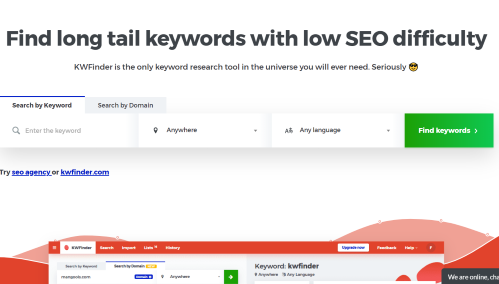KWFinder is a keyword research tool that is really helpful as you strategize your content for SEO. It is relatively new in the market but is gradually becoming very popular among bloggers and marketers all around the world.
KWFinder is simple to use as it does not have a difficult learning curve. So anyone can easily get to understand and use it for SEO content marketing.
Every blogger or content marketer knows the importance of SEO to their business. No matter how good your content maybe, if it cannot generate much traffic, then you cannot get much revenue from it.
That is why it is important for your content to be found by the right audience. Every blogger works hard so their content can attract and generate traffic. KWFinder guides you so your content can easily be located by your users.
KWFinder is a keyword research tool that has grown popular among online content creators and marketers. It can help you locate LSI keywords that are very popular among search queries. It is a tool you can use to find long-tail keywords that give you more than 700 keyword suggestions in one search.
It can use metrics such as Google trend, SEO difficulty, and cost per click, monthly search volume, and use of AdWords to give you correct SEO values.
KWFinder was created in 2014 and since then, it has become popular for targeting SEO. Other SEO tools have also been created under the company brand known as Mangools. Mangools has other useful tools such as SERPChecker, SERPWatcher, LinkMiner, and SiteProfiler.
KWFinder is cloud-based. It works very fast and it is really effective for finding both short and long-tail keywords. Having the right keywords is important to every online business; so having this tool is sure to help you find the right keywords that will boost your business. It also has a user-friendly interface that is easy to navigate and use.
Using KWFinder
KWFinder is easy to use for both new and experienced users because its keyword research tool is clear and straightforward. Also, the website is always on hand to assist you with locating what you want to find.
Features of KWFinder
I. User-friendly dashboard.
The features on the dashboard are simple to understand and follow as you search for keywords. The tabs are structurally organized showing all the app shortcuts that you can use to complete your search tasks.
The apps on the dashboard have different uses. So with this tool, you can carry out keyword research, analyze SERP, analyze backlinks, track your page ranking, and it will show you useful SEO metrics that you can use to improve on your SEO strategy.
It is easy to interpret the data that you get from the dashboard. When you carry out keyword search, you will see the results organized in a tablet form and you can follow the information in the columns to see the keyword trend, average monthly searches, keyword strength, and cost per click.
The keyword strength will determine how easy or difficult it will be for a keyword to rank in search results. It uses color coding of green, yellow, and orange to show keyword strength such that even if you don’t look at the figures, you will be able to easily tell the strength of your keywords.
That way, it will be possible for you to see at a glance, the right keywords you should use for your content. It will also show you the current active subscription that you have, your invoices and information about your bills, your affiliate programs, and your account setting. You can easily upgrade to any of their higher plans whenever you wish.
II. Keyword volume and metrics
For any keyword that you search, KWFinder will bring up the keyword trends, how many times it is searched monthly, other keyword alternatives to it, and the keyword difficulty. The result of the metrics will determine the score of the keyword out of 100 points.
III. Wide coverage
KWFinder covers over fifty thousand locations in different regions, countries, and states. This allows you to carry out local keyword research with ease. You can also run your search in any of the forty different languages.
So you can restrict your keyword search to a particular location and use a language in that location to run your search.
IV. Competitors’ keywords
Using KWFinder, you can see what your competitors are doing with keywords. You will see what your competitors are targeting when you input the domain and run the tool; it will bring up all the top keywords optimized for that website. You can even check page by page to see the result for particular pages. It will also show you your competitor’s organic rank for every keyword.
You will be able to know what keywords the website is using in Google ads, the amount of traffic generated monthly, PPC, CPC, and the search trends over a period of time.
V. Sorting and filtering of your search results
You may wish to restrict your search to particular metrics, so the result will only show exactly what you are searching for. It will also reduce the search time. You can look at the different search options and make your choice.
This will reduce the time spent on running a search. You can keep the filter options activated for the next search. That way, you will not have to set the options again before you run another search except if you wish to change some of the metrics.
You can choose the type of search from the multiple search options such as a question, auto-complete, and suggestions. If you decide to go for suggestions, all you need to do is input your keyword.
Several suggestions will pop up from which you can choose from. If your choice is the auto-complete, it will complete your keywords based on Google’s autosuggest. And you can type in keywords that will bring up specific information in the result. You can input questions that the audience does search for.
VI. Keyword list
You can save your keywords as a list. You may wish to have many customized keyword lists for each different topic or project. You can also have metrics for the lists. These metrics will include volume, average PPC and CPC, and average keyword difficulty.
VII. Customer support
It is quite simple to adjust to using the tools but sometimes, as a beginner, you may need some help. KWFinder gives you a complete customer support option that you can choose from to assist you whenever you need help.
Their email support is available and it is included in all their keyword research tools. Whenever you send them an email, it will be responded to in less than 24 hours.
You may also choose to use their live chat. As you type in your question in the chat, there will be a representative available to respond to your chats. Or you may prefer to link up with an agent to attend to you.
VIII. KWFinder knowledge center
Here are tools that will help you learn if you wish to learn everything about SEO including the fundamentals. These tools will help you find the right keywords that you need to drive traffic to your blog and make your content more valuable to your audience.
As you keep learning from the knowledge base, you gradually become professional in SEO.
You can get the latest content on SEO from their educational blogs. Every few weeks, you find it updated with the latest information that you can use to make your content more visible in search results.
The SEO guide, for example, is a blog that will guide and teach you everything you need to know about SEO. It presents a lot of case studies, so you can actually see how organizations are leveraging on SEO to succeed.
That way, you will see practical examples that you can apply to succeed with your website. Another important one is the Mangools’ SEOpedia which is a collection of SEO terminologies with their definitions and applications and also details.
You can look up the glossary where you will find sections such as keyword research, technical SEO, analytics, and backlinking and get information about them that will help you.
IX. KWFinder Guide
This is a personalized tool that will support you if you do not understand how to work with the tools. This tool will give you a step-by-step guide into each app and its features so you can use them to your benefit.
One such guide is the basic KWFinder guide. It gives you the basic knowledge and goes on to explain the features of this keyword finder. It will also help you with information on how you can use the tools.
KWFinder is Suitable for All
If you wish to find the best keywords that will help your content rank high on SERP, then KWFinder is a suitable tool for you to have. It will help you find the best keywords for your content.
It can also give you alternative keywords and show you what other similar websites are doing with keywords. The interface path is also user-friendly and suitable for even beginners to use.
The result of the metrics is also easy to understand and interpret and can guide you towards having the best content for your audience.
However, experienced marketers may wish to use other tools together with it that will help them analyze the traffic to their competitors’ sites and also help them analyze the strategies being implemented by their competitors to get more traffic.
Such advanced researches may need tools such as Moz and Ahref. As a beginner, you can try out the ten-day free trial to help you understand how to apply it before you go for the higher plans.
The Bright Part of KWFinder
There are many things that are attractive about KWFinder, one of which is the ease of use. You will not find the dashboard so cluttered. The interface is really clear and straightforward and you can easily navigate around it.
You will also enjoy its combination of basic and advanced data that both experienced and new marketers will find interesting to work with. You do not need to spend much time learning to interpret the data.
Looking at them and knowing what the colors used stand for will already show you strong or weak keywords. Although KWFinder has daily limits on research requests, it will reset by the following day.
Some Weak Points about KWFinder
Even though the website has many features, your membership plan defines the number of features that you can enjoy. It also has restrictions on some of the results that you will get.
KWFinder can hide and cap results which can be harmful to your keyword search. Also, if the results are blurred, you will not be able to know which the best of the keywords are. So you will need to go for the top plans to be able to enjoy most of its features.
Most marketers always prefer to watch out for what their competitors are doing. There are some keyword research tools that can provide you with very important information concerning your competitors.
You need to know the type of ads that your competitors are marketing and other things that they are buying to keep your site up to date like them. So, KWFinder has to improve in such areas to meet up with other contemporary keyword research tools.
Mangools’ Other Tools
- SERPChecker: You can put together organic search results using this tool. The search engine result page tool will show you the ranking position, domain authority, and page authority of a ranking URL
- SERPWatcher: This tool can be used to track the position of ranking keywords
- LinkMiner: You can use it to verify the indexed backlinks of your blog or you use it to analyze your competitor’s backlink and it will show every backlink indexed by Majestic
- SiteProfiler: This tool is used for website analysis. It will give you a comprehensive report about a website. It will show you the number of backlinks, domain and page authority, traffic, and other important information.
Conclusion
KWFinder is a tool that is quite important for your marketing business. It will help you find the best keywords that people are searching for or which your competitors are using, so you can apply them and rank high on search engines.
You don’t need to be an expert to be able to use it as it has a simple interface that you can navigate easily. It may not be so enhanced or complicated, but will definitely suit your purpose of finding the best keywords for your content.
Do you need a more advanced yet simple-to-use keyword research tool that wasn’t mentioned in this review? Look no further than Jaaxy. Learn more about Jaaxy through my Wealthy Affiliate Review.