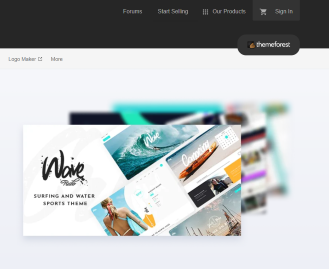The theme on your website goes a long way to determine how successful or otherwise your website will be. If you have the right theme on your site, then your website will look very smart and professional.
Having a professional website is one thing that can help you increase traffic to your site and also help you drive up your sales. The right website should also have features and functions that will give visitors great user experience.
Setting up a WordPress theme for your website can be a little tasking because you will be interested in getting the best theme for your site and this may involve looking through the themes one after another.
One place where you can look for a suitable theme is ThemeForest. It is a very popular place on WordPress where you can visit and find the most suitable theme for your site. They will even guide you with tips, so you don’t get the wrong theme.
The theme of your website also contributes to how successful your website will be. It will also contribute to the beauty and design of your site and how well it will run. So making the right choice is quite important if you wish to get the best functionality for your site.
ThemeForest
ThemeForest is one of the most popular marketplaces for WordPress themes. It was launched in 2008 and it is a property of Envato Market. ThemeForest is highly patronized by developers who make money from it when they develop themes and upload them on ThemeForest.
Every theme passes through a quality control process before they are uploaded for buyers to access. Developers on ThemeForest usually earn 45% to 87% of the sales volume. Statistics show that Envato paid a quarter-billion dollars in 2014 alone from which about 48 of its sellers earned over $1 million each. In 2017; Envato’s net profit reached $29.4 million.
Envato has more than 12,000 themes on ThemeForest that you can choose from and the average price of a theme costs about $60. Envato has given room for developers to fix their own prices.
How to Find the Right Theme on ThemeForest
Just imagine scrolling through more than 12,000 themes looking for the right theme for your website. So much of your time will be taken and you can get attracted to so many of the themes that you may end up being unable to make the right choice of theme.
To help you, Theme Forest has a number of features that can guide you as you scout for the perfect theme. They have a search function where you can apply keywords as you search for your theme.
The themes are grouped in 14 categories at the top level. That should be a first signpost to where you seek to go. Once you have decided on the category, ThemeForest will present another list that will narrow your search. You can apply the following criteria for your search.
- Best rated
- Trending
- Bestsellers
- Price
- Newest
When you apply any of these criteria, you can then get the options based on the selected criteria. Filters are also very helpful on ThemeForest. You can apply filters based on price, category, compatibility, tags, overall rating, sales, date added etc.
Now, with the list gradually being narrowed, you should find it much easier to look through the themes presented and choose the one that best meets your needs. You may also decide to look at the author’s portfolios to see the top authors and check out their best selling themes.
Things You Should Check Out Before Choosing Your Theme
With a narrowed down list, it becomes possible to look through each offered theme and see their details. What should you seek out in their details?
1. The Demo site
You can go to the demo site of any selected theme where you will have a preview of the theme. There you will see its features and different functions. In the preview, you will be able to test some of its customization settings and make a few changes to see how they will apply.
You can change the background and layout and even change the color scheme to see what can best suit your interests. It is important to note that you might see themes on the demo site which may not be available once you have purchased the theme.
This is because many of the images are from premium stock and you may have to buy them before you can use them. However, the theme developer will specify if the theme comes with the right to use the images.
You should also try to open it using a mobile device or you can use Chrome Developer tools to preview the mobile version. When you try it out, you will be able to tell how responsive it will be on mobile devices.
2. Details in the Sidebar
The information on the sidebar can guide you to make important decisions. Things you should watch out for are:
- Volume of sales – High volume of sales can be an indication of the quality of a theme. The developer might be smart enough to keep improving on the theme
- Rating and comments – What do those people, who are familiar with the theme, have to say about it? Are the ratings and reviews high and positive or do they rate poorly and negatively? Such information can help you decide if you should go for it
- When it was last updated – A theme that has not been updated in about six months is not encouraged because it may be vulnerable to security threats
- Portfolio – When a developer has other themes in the market, you will find them listed in the portfolio section. This helps you know the performance level and activity level going on with the author. If an author has many themes in his portfolio, it shows that he is quite active and committed to his work
- Badges and recognitions – If a developer has received much recognition, they will be displayed by ThemeForest. This will be indicated on the sidebar. Creators who have joined Envato Elite also receive accolades for creativity
- Updates and compatibility – You can find information about when a theme was created and when last it was updated. It will also give information about compatibility with different browsers and versions of software. It will show all the types of files included in your purchase. All of this information put together will show you the quality and compatibility of a theme.
3. Sales Description
Reading the description of a theme is important. There may be special features to the theme or even bonuses. You may be lucky to get expensive premium plugins for free. You will also find information about other WordPress plugins that it is compatible with.
4. Using Support
If you need assistance with setting up your site, you should not hesitate to seek out your developer. You might find it quite easy to set up some themes yourself, but you might need help with some other themes.
The developer of your theme definitely will understand it more than you do, so you should reach out to him. All themes in 2019 had six months support included in the purchase price. If you wish the support to be extended for twelve months, you will only need to pay some extra amount – usually 30% of the price list.
During the support period, the developer is bound to attend to you whenever you may need his assistance. He will answer any questions that you have on the functioning of the theme, how to set it up, and different features.
The service does not include helping you customize your site or installations. You may reach out to your developer through the Envato comment section or through his website or forum.
Recommended Themes from ThemeForest
The bestseller list is a good place to look for the right theme for you. You will find the list of themes that have sold several thousand copies. These may actually not be the best that you can find in ThemeForest and they may not be the best you can find for your website.
But you may be able to adapt easily to fit with what you want. You may like their designs or features and functionality. When a theme has too much functionality, it can lead to slow loading speed and poor user ratings.
Where you find a developer who has sold thousands of themes, he will have many reviews and feedback. This will help him as he updates his themes to include features and functions that his users will like to be added to it.
You will also find top-selling themes on ThemeForest to be of multi-purpose uses. You can create several layouts on them, use different customization options and enjoy many in-built features that ordinary themes may not have. This makes them suitable for almost every niche.
The Good Side of ThemeForest
- There are so many themes there that you can choose from. Out of more than 12,000 themes, you will be sure to find one that is suitable for your website. It is possible for you to get a theme with specific features that you will like your website to have
- The different categories and filters reduce the number of themes you need to look through before you can make a choice. After making your choice, it is also quite easy to make a purchase.
Some Problems Associated with ThemeForest:
ThemeForest may be quite popular, but there are some aspects of it that need to be improved upon such as:
- Instead of accepting themes from just any developer, it would be good for them to set ideal standards that developers may not go below for the satisfaction of their customers. Even though they have guidelines for codes, security and some other aspects of creating a theme, they have some very poor and unacceptable themes. You can avoid running into problems concerning the quality of themes when you follow the steps given in choosing a theme
- Because they have many developers for their themes, there is usually no unified coding system for the themes. Sometimes you may have well-coded themes and at other times, you may end up with very poorly-coded themes. Sometimes such problems can affect the outlook of the site and even plugins
- You may find a theme lock-in problem associated with multi-purpose themes. These types of themes are usually flexible and easy to use, allowing you to easily customize many features and layout but sometimes, you may need to have page builders or shortcodes to be able to customize them. Sometimes, even the page builders or shortcodes may not be recognized and such can render your theme unusable, making all other efforts that you have made yield nothing
- Another problem faced by users of ThemeForest is that sometimes, when a new developer uploads a theme, he will hang on and make some sales from it. Once he has earned some decent amount from it, he stops updating them and moves on to other themes especially if the theme fails to get popular. If it is a well-set theme, you will be able to use it for a number of years whether it gets updated or not.
Are You Ready to Purchase Your Theme?
There are two types of licenses offered by ThemeForest. There is a regular license and an extended license. The regular license gives the buyer the right to use his license without restriction anywhere in the world for digital purposes.
If you create a single End Product for your client, the license will be transferred to him. However, you cannot sell the End Product to more than one client. To do such, you will need to have an extended license that allows you to sell multiple copies of a single End Product.
Simply go to the buy section on the left sidebar and choose the type of license you want. Click on buy now if you are ready to buy or add to cart if you are still shopping.
Pricing
Themes at ThemeForest are of different prices which range from $3 to more than $1,000 for a theme. On average, themes cost $16 to $99.
Conclusion
ThemeForest has so many themes that it will be difficult not to find one that is exactly suitable for your website. Because of the influx of developers into their market, there may be issues of quality and coding.
To manage such issues, you should follow the guidelines for choosing a theme as recommended above. On the whole, ThemeForest is one of the best places on WordPress where you will find the best theme for your site.
If you want to have access to thousands of powerful themes and plugins, do not hesitate to become part of Wealthy Affiliate.